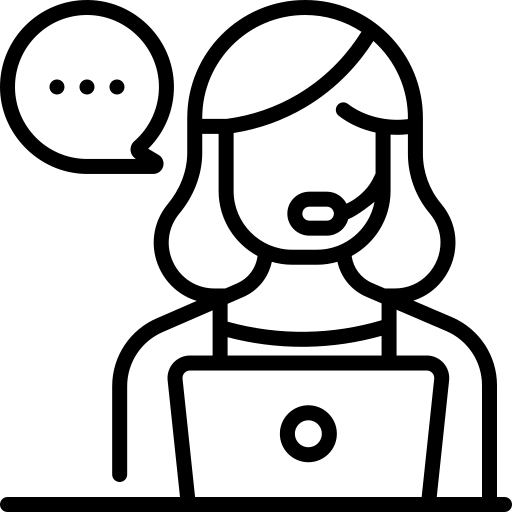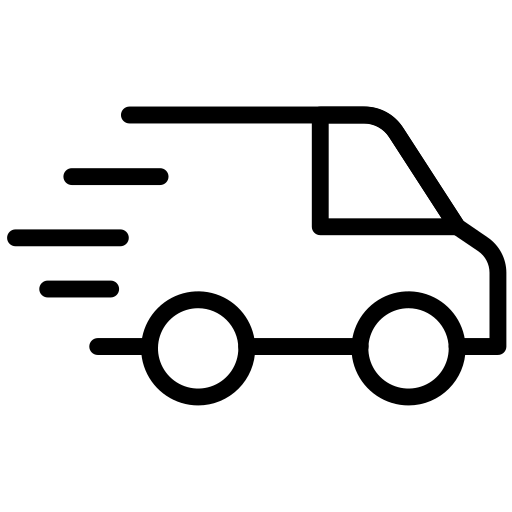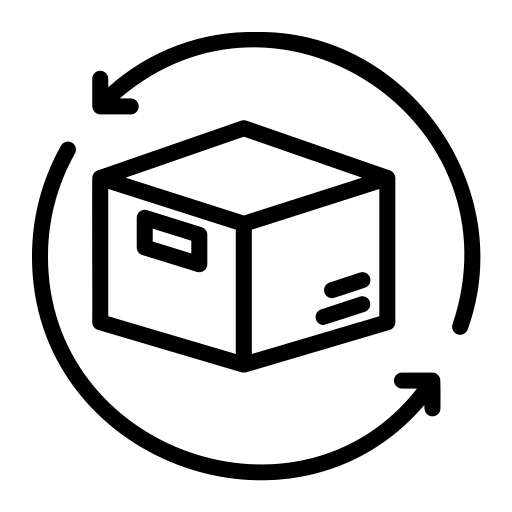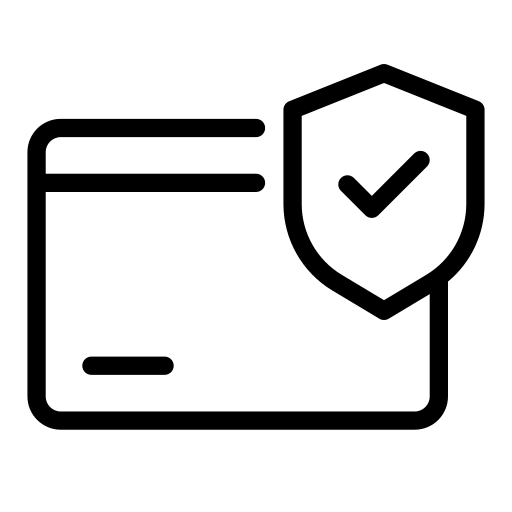Shopping Online
Shopping
Step One: Finding an item and adding to your shopping bag
Find the item you desire by either going through the category pages, or using on-site search.
Once you've found the product you want, select the size and then click "add to bag".
You can either rollover a product image and click on the Quickshop button and then click "add to bag", or for additional product information, click on the product name or 'view details' link. From the product detail page select add to bag" to place the item in your bag.
You will be able to increase or decrease the quantity in your shopping bag.
Step Two: The shopping bag
When you've finished shopping, click the shopping bag icon found on each page. The shopping bag is where you check if the products in your bag are correct, and have the option to change the quantities you're ordering. To continue to purchase, click the checkout button.
Step Three: Order details
The next page will ask you to sign in, or register (if you have not already done so), and then provide billing and delivery address details. If you have already saved these in your Account Profile you won't have to fill them out again. Here you will also be asked to choose one of our five delivery options, and have the option to gift-wrap your order. You can also select the multiship option to arrange for parts of your order to be sent to any UK address of your choice.
Step Four: Confirmation
Once you've confirmed your order you will see a confirmation page that gives you your unique reference number and the total sum deducted from your credit or debit card account. You can print this page for your reference, or alternatively wait until you receive this information in an order confirmation email. The email will show all details of items purchased, delivery addresses, delivery options and packaging options, which you can keep for your records. If you have any questions, please contact us.
View Bag
Click on the shopping bag icon to display your shopping bag with the list of the items selected for purchase, the selected quantities of each, and the total cost of the purchase. You may remove items or change the quantities ordered in this area.
Deleting Items from your Shopping Bag
If you wish to delete an item in your Shopping Bag, simply go to “View Bag” and select the "Remove" link below the product name. The item will be removed from your shopping bag.
The following Credit/Debit cards are accepted for payment:
- American Express
- Maestro/Switch
- MasterCard
- Visa
- Visa Debit
- Visa Electron
Please note that with the above payment options full payment will be taken immediately at checkout.
We’re sorry, we do not accept:
- Cheques
- Postal Orders
Important information:
For your security and to avoid any fraudulent transactions, your billing name and address must match that of the credit card used for payment. We reserve the right to cancel any order that does not match these criteria.
Look for discount codes, sign up for newsletters for exclusive deals, and compare prices across different websites before making a purchase.